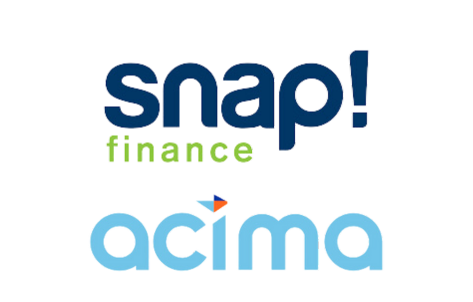Outdoor
$2,799.00 Original price was: $2,799.00.$1,850.00Current price is: $1,850.00.
Get what you need today!
Apply with our financing partners for flexible payment options.
No credit needed! Learn more.
Out of stock
✅ FREE Delivery Drop – This item qualifies for free delivery drop in San Luis Obispo County ($100 value)
✅ Available for Local Pickup
This item is available for pickup at our San Luis Obispo location.
This item is available for pickup at our San Luis Obispo location.
This item is open box. All “open box” items are sold “as is” at significant savings with a one-year manufacturer warranty. As such the item may have small scratches and or dents/dings from being on display or storage. We try to mention and show any major damage but small common wear and tear is to be expected on “open box” items. These items may not include all documents and accessories. Please contact us with any questions you have about an item’s condition before you purchase.
Model: WOD51EC0HS
Bring smart technology into the kitchen with this Whirlpool double wall oven. Menu controls are accessed by lightly pressing a keypad on the touch panel. Manage the console of this 10 cu. ft. Whirlpool double wall oven with your voice for hands-free operation.
Smart Appliance
Care smarter with connected features that let you send cooking instructions to the oven from your smartphone, control your kitchen with voice commands through a smart home assistant or skip preheating.
Touchscreen
Get instant access to the settings you use most with an all-new touchscreen that learns, adapts and suggests customized presets based on your family’s routines.
Voice Control with the Google Assistant
Control your kitchen no matter what you’ve got on your hands using simple voice commands with the Google Assistant.
Multi-Step Cooking
Make multi-step meals more simple. Use your smartphone or tablet to send multiple cooking instructions to the oven all at once.
The temperature automatically adjusts based on the recipe you enter for great results without having to monitor your meal.
Frozen Bake Technology
Skip preheating and cook frozen favorites like pizza and lasagna faster with preprogrammed settings that automatically adjust cooking times for you.
Remote Start
With remote start enabled, use your smartphone or tablet to remotely turn your oven on so it’s heated up and ready to cook meals when you are.
Party Mode
Start preparing for guests from your smartphone or tablet. With remote start enabled, this mode automatically turns on the Keep Warm setting so dishes stay ready to serve.
Keep Warm Setting
Keep dishes from getting cold with this setting that delivers low heat to the oven. Control it remotely or manually so food stays warm and ready to serve whether you’re home or away.
Enhanced Troubleshooting
Get immediate support for quick solutions by using your smartphone or tablet to access troubleshooting videos.
Guided Service
Keep track of scheduled appointments and make sure issues are known using the mobile app to send data from the appliance directly to Whirlpool brand customer service.
Temperature Sensor
Get evenly baked food with a sensor that monitors oven temperature and adjusts the cooking elements.
Rapid Preheat
Save time with 20% faster preheating. A rear fan combined with the use of all of the elements helps to heat the oven quickly.
Control Lock Mode
Use your smartphone or tablet to remotely disable the control panel to avoid unintended use.
When this mode is enabled, displays, tones and all other cooking and cleaning cycles are disabled.
Tap Touch Controls
Clean these controls as easily as you use them.
10.0 cu. ft. Total Capacity
Cook more dishes at once with 10.0 cu. ft. total capacity.
FIT System
Whirlpool wall ovens come with the parts to fit, right out of the box, guaranteed. If your new wall oven doesn’t fit, Whirlpool brand will pay up to $300 toward cabinet modification.
Extra-Large Window
Keep an eye on your meal through the extra-large oven window.
Scan-to-Connect Technology
You don’t need to be a tech expert to connect your new appliance. Simply open the Whirlpool app, add your appliance and follow the guided experience to get up and running quickly.
| Brand | Whirlpool |
|---|---|
| Color | White |
| Store | SLO |
| Wall Oven Size | 30" |
| Wall Oven Type | Double Wall Oven |
| BRAND | Whirlpool |
| MODEL | WOD51EC0HS |
| FUEL TYPE | Electric |
| STYLE | Double |
| SPEED OVEN | No |
| STEAM OVEN | No |
| COLOR | Stainless Steel |
| CONTROL TYPE | Touchscreen |
| VIEWING WINDOW | Yes |
| CUTOUT WIDTH | 28 1/2" |
| CUTOUT DEPTH | 24" |
| CUTOUT HEIGHT | 501/4" |
| EXTERIOR WIDTH | 30" |
| EXTERIOR DEPTH | 26 7/16" |
| EXTERIOR HEIGHT | 51 1/2" |
| CAPACITY | 10 cu ft |
| RACKS | 3 |
| DIGITAL TEMPERATURE DISPLAY | Yes |
| TIMER | Yes |
| CONVECTION | No |
| PROOF MODE | No |
| SELF CLEANING | Yes |
| INTERIOR OVEN LIGHT | Yes |
| UNDERCOUNTER INSTALLABLE | No |
| WATTAGE | 2,800 |
| AMPS | 40 |
| VOLTAGE | 240 |
| UPC | 883049444604 |